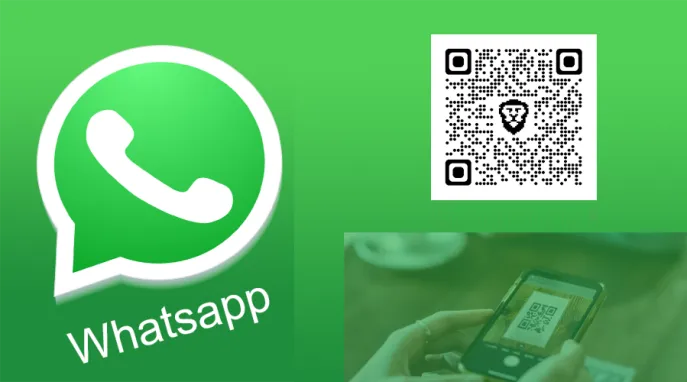India has a population of around 1.4384 billion, and out of these, 487.5 million use WhatsApp, which is a very high percentage of people using this app. Moreover, India has one of the best money transfer interfaces known as UPI (Unified Payments Interface).
WhatsApp launched its UPI feature some time ago. However, to enhance convenience for Indian consumers, WhatsApp has now placed the QR scanner at the top of the app. This means that users can perform safe financial transactions within WhatsApp with ease.
In this latest update, our app now allows users to transact seamlessly without the need for any additional menus or procedures. Users can simply scan any UPI QR code straight from the chat list and the transaction is completed. This shortcut not only saves time but also enhances customer satisfaction.1
How To Use This New Feature??
Currently, The option to scan UPI QR codes from the conversation list is limited to beta testers who download the most recent versions of WhatsApp beta for Android from the Google Play Store.
In the coming days, more individuals will have access to the service gradually.
The pre-requisites to utilize the features are : They have an active account with an Indian bank that supports UPI.
The WhatsApp account and the primary phone number associated with the bank account must match.
If you haven't enabled UPI payment on WhatsApp then you can do so by going through the following steps.
How to enable UPI payments on WhatsApp?
- Click on the three dots and then click on the Payments option.

- After that agree to the Terms and conditions and click on the add bank option.
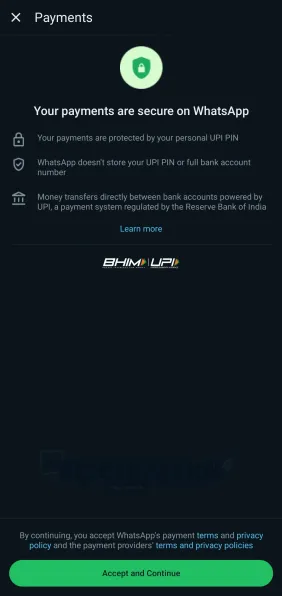
- Select your desired bank and you are done.
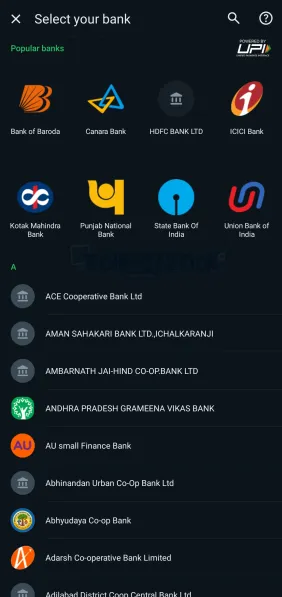
To initiate a new payment, click on the QR code option in the WhatsApp chat home screen. Then, select the QR code that you want to pay and enter your UPI PIN to complete the payment process. Voila!
Users can initiate a discussion with the contact they wish to send money to or click on the QR code symbol on the chat list after adding the bank account.
Next, they can enter the desired amount by tapping the ‘?’ sign, which represents the payments icon.
In the payment settings, users can view their payment status and transaction history. The new WhatsApp UPI feature simplifies in-app payments, enhancing user efficiency and convenience.